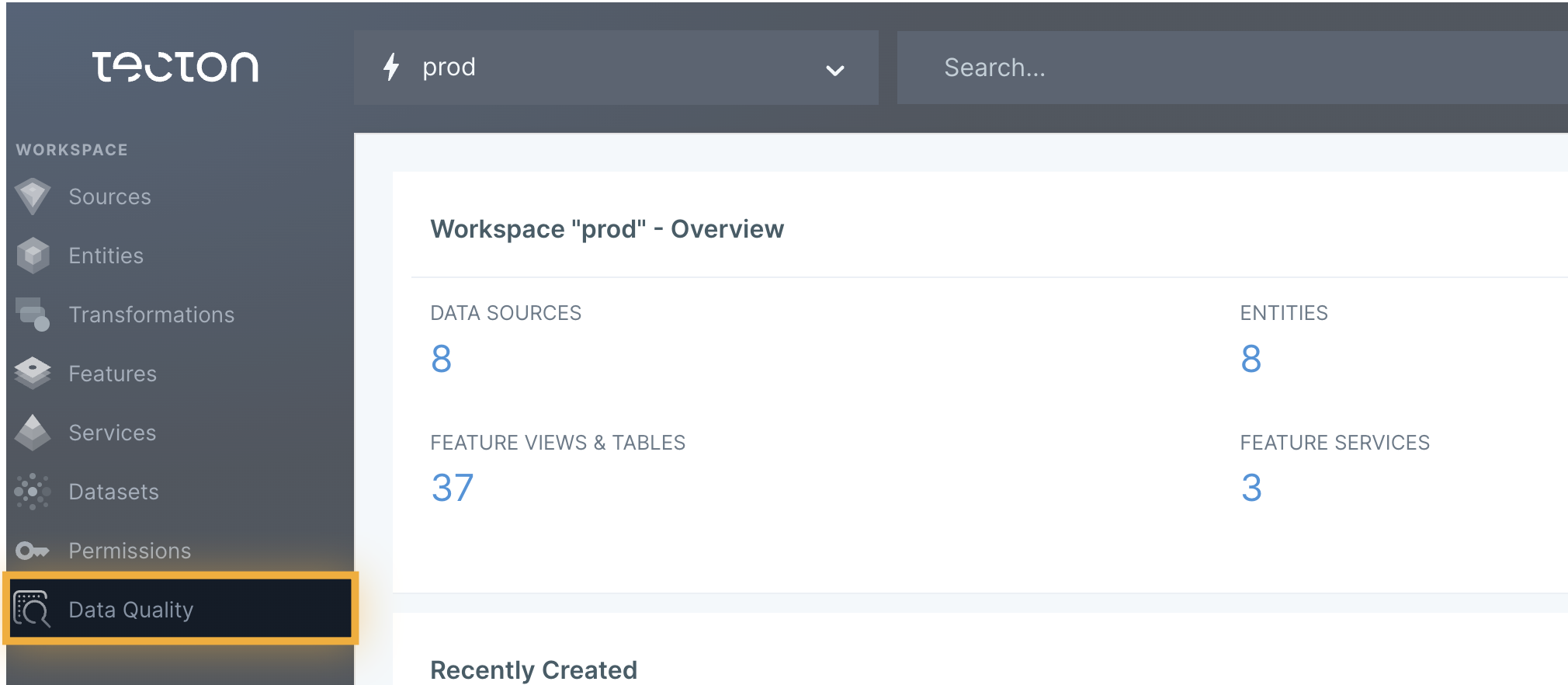Data Quality Validation
Data Quality Validation helps detect feature data issues once a Feature View has
been materialized. If validation results indicate that feature data failed to
meet expectations during a materialization interval, an alert email will be sent
to an email provided as alert_email in the Feature View declaration.
Terminology
Multiple components make up the overall Tecton Data Quality:
- Metrics describe feature values output by a Feature View during materialization. For example, the percentage of values for a given feature that are null.
- Expectations are verifiable assertions about feature outputs. Expectations can be based on metrics. For example, “Expect that <100% of values for a given feature are null”.
- Validations are the process of validating that the set of expectations has been met for a Feature View. Validations can either pass or fail.
- Alerts notify the specified user when validation fails.
This document covers Data Quality Expectations, Validations, and Alerts.
Default Expectations
By default, Tecton defines the following expectations for all Batch and Stream Feature Views.
For Stream Feature Views, Data Quality Metrics and Expectations only apply to offline materialized feature data.
| Expectation | Applicable to | Explanation |
|---|---|---|
| Feature View row count > 0 | Feature Views | Expect feature rows to be produced when a Feature View is materialized |
| A feature has any non-null values | All types of features | Expect a feature to have at least one non-null value, when there are feature rows. |
| A feature has any non-zero values | Numerical features | Expect a feature to have at least one non-zero value, when there are feature rows. |
| A feature has any non-empty values | String or Array features | Expect a feature to have at least one non-empty-string/array value when there are feature rows. |
User-specified expectations are not supported, but please let us know by filing a feature request if you are interested.
Enable Validation Alert Email
Validation alert email is enabled when alert_email is specified in a Batch or
Stream Feature View definition. Validation happens right after Feature View
materialization, but the alert email will be sent out at most once in 6 hours
per Feature View. If you would like to disable email alerts, leave this field
unset.
Viewing Validation Results
You can access the validation results of the applicable Feature Views from the left navigation panel in Tecton web UI.